-
What kind of maintenance is necessary?
Oserio scales do not require any routine user maintenance. However, we recommend checking the scale's accuracy at regular intervals. If severe inaccuracies are observed, please contact your local Oserio service provider. -
How should I clean my device?
We recommend using alcohol-based wipes to clean our products. Please avoid using large amounts of water, corrosive liquids, or high pressure washers during cleaning, as this may damage the internal electronics. Always disconnect the device from the mains power supply before cleaning to minimize risk of electric shock. -
How is "Ideal Weight" calculated?
BMI is calculated using the following formula: weight (kg) / height (m2). The WHO divides BMI into four different categories according to risk of obesity-related disease.
Source: World Health Organization (WHO)Low Normal High Very High <18.5 18.5≦BMI<25 25≦BMI<30 BMI≧30
The example below is for a person standing at 182 cm. His ideal (normal) weight range (as defined by BMI) is 61.3~82.8 kg, and because his current weight of 74.1 kg is within this range, no weight increase or decrease is recommended.
Because BMI only takes into account total weight and does not distinguish between muscle or fat, highly muscular individuals may be "overweight" by BMI standards, but this in of itself can be perfectly healthy, if the source of weight is muscle, and not fat. -
Quick Guide to using the O'Care App
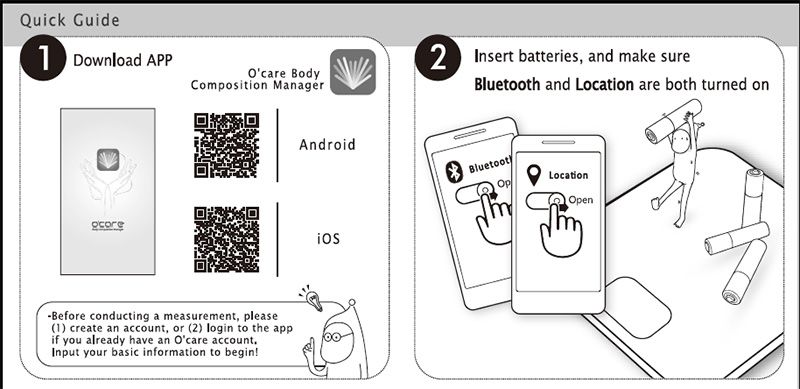
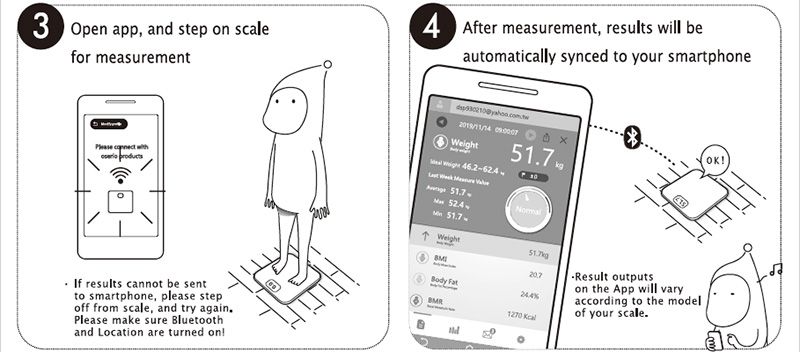
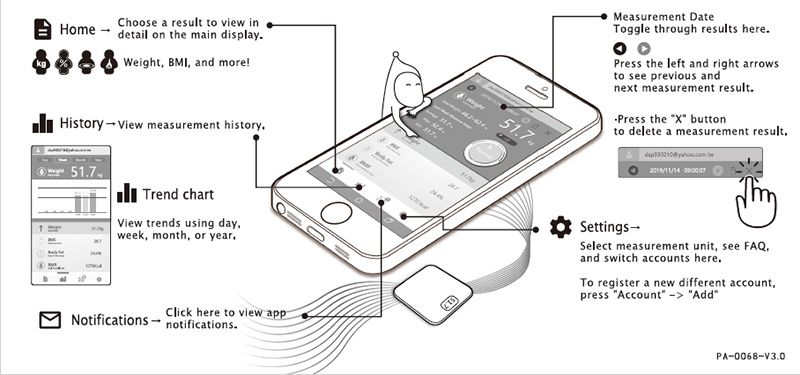
-
Normal Body Fat Percentages
Gender Age Low Normal High Very High Male 10~33 5.0%~8.5% 8.6%~19.3% 19.4%~25.0% 25.1%~50.0% 34~49 5.0%~11.7% 11.8%~22.5% 22.6%~27.6% 27.7%~50.0% 50~80 5.0%~13.7% 13.8%~24.5% 24.6%~30.2% 30.3%~50.0% Female 10~33 5.0%~20.8% 20.9%~32.5% 32.6%~38.2% 38.3%~50.0% 34~49 5.0%~23.4% 23.5%~35.1% 35.2%~40.8% 40.9%~50.0% 50~80 5.0%~24.4% 24.5%~36.1% 36.2%~41.8% 41.9%~50.0%
Source: Combination of age and ranges from "Hoeger WWK & Hoeger SA (1994). Principles & Labs for Physical Fitness and Wellness", and the "American Council on Exercise" -
Connectivity Issues
Q1: How can I connect my Oserio wireless scale with my smartphone?
A1: Open the O'Care App. Make sure Bluetooth and Location (Android devices) is turned on. Step onto the scale for measurement - after completion, results will automatically be transferred to app.
Q2: Why am I unable to connect my Oserio wireless scale with my smartphone?
A2: (1) Make sure you have input your age, gender, height, and other basic info when requested by the app.
(2) Enter phone settings, remove all stored Bluetooth devices, and try again.
(3) Try turning off apps running in the background.
(4) Low battery in the scale may result in failed data transfer; please replace batteries.
(5) If your phone uses Android 6.0 and above, you will need to turn on Location (GPS) services.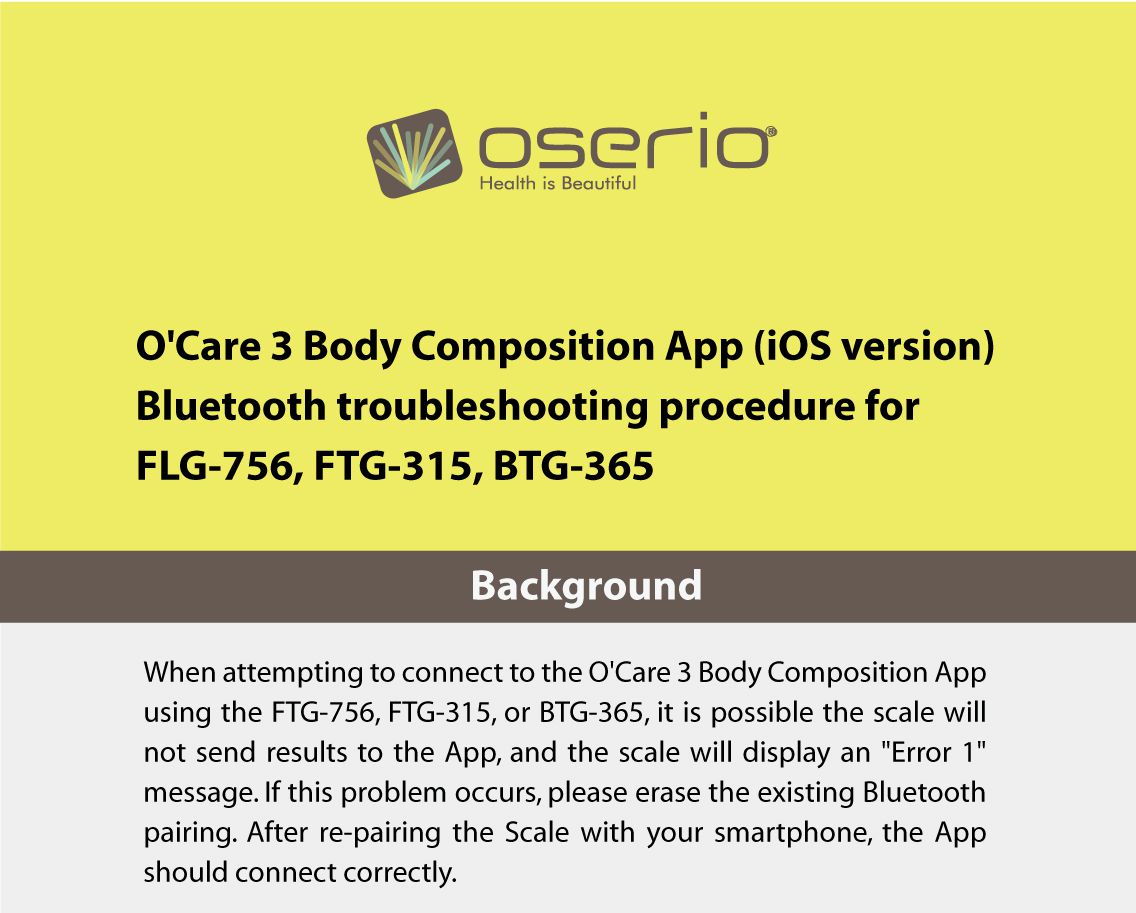

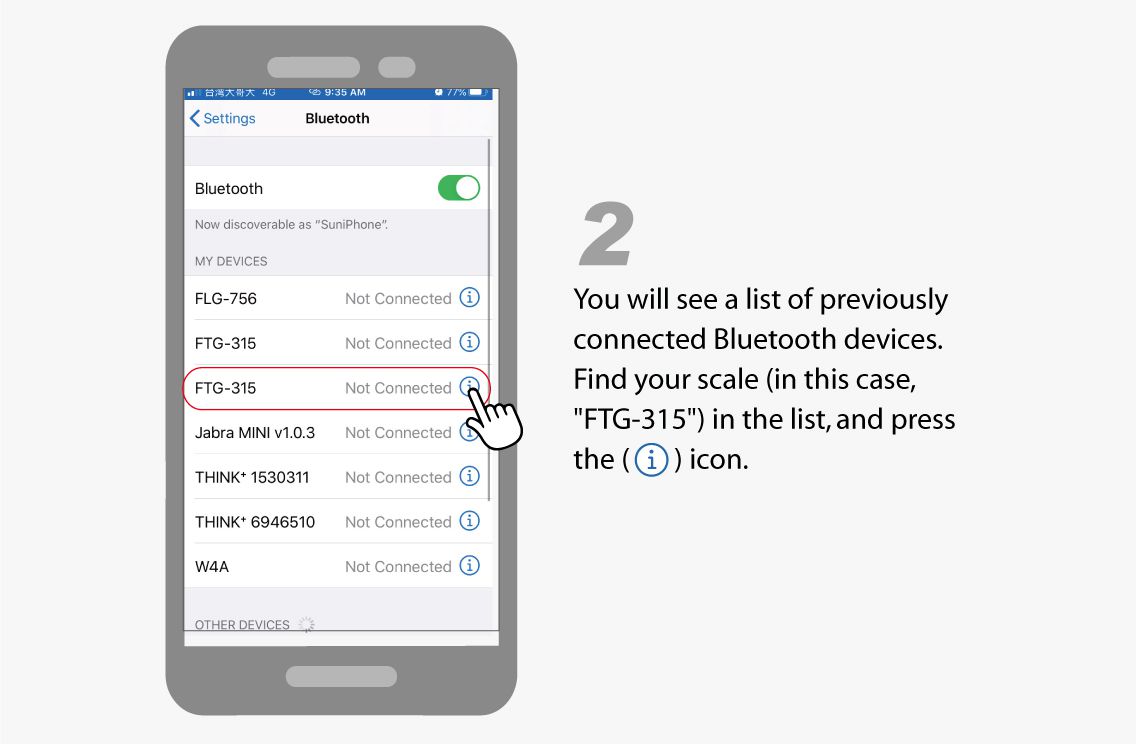
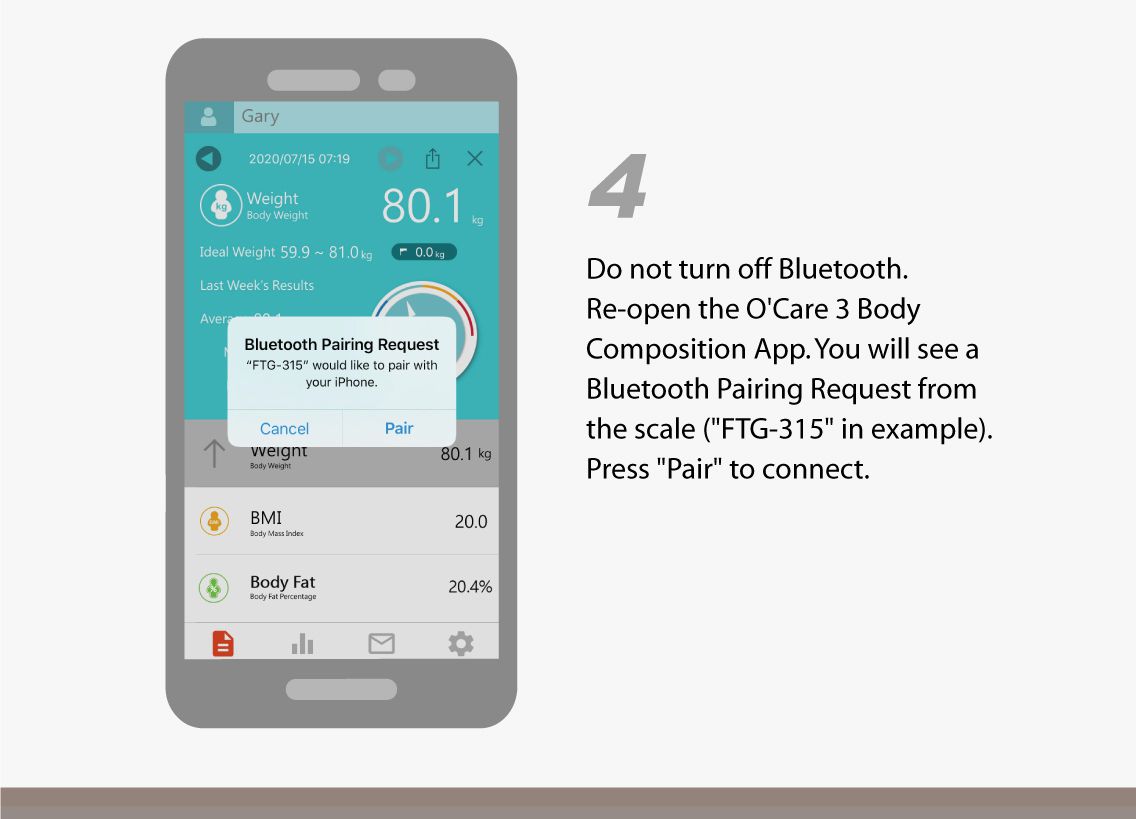
-
Saving results to the Oserio cloud
Q1: How do I save my results to the Oserio cloud?
A1: Once measurement results are sent from your Oserio Wireless Scale to the O'Care app, results will be automatically saved to the Oserio cloud if your smartphone is connected to the internet.
Q2: Will my results be saved if I reinstall the O'Care app, or buy a new smartphone?
A2: Results are saved to the Oserio cloud. Once you log in to O'Care using the same account, you will see all of your old results!
